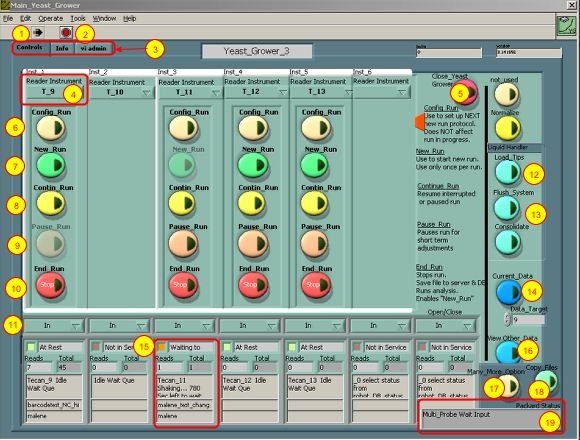Main ACCESS (robot) interface description
1. Black arrow indicates the software is running. A white arrow indicates software has closed, click on the arrow to restart software.
2. Use to close unresponsive program only as action of LAST resort. Please try button 4 first and be patient.
NOTE: If you do have to force quit – exit/close the yg window completely and check in the Windows Task Manager window that yeast_grower.exe is not running.
3. Tab control to switch to other sub-windows – not needed in normal operation.
4. Plate Reader Instrument name heading. Buttons in the column below operate on this instrument.
5. Close_Yeast_Grower button. Use to shutdown yeast_grower.
6. Config_Run button. Use to configure the NEW run for that instrument
7. New_Run button. Start a new run if button is not greyed out and previous run finished
8. Contin_Run button If run is user paused this will continue the run.
9. Pause_Run. If instrument is shaking it will pause the run at the end of the shaking /read cycle.
10. Stop_Run . If the instrument is shaking it will stop the run at the end of the shaking /read cycle, initiate auto data analysis and send data up to yeast_track database. Clicking the Stop_Run button will allow the New_Run button (7) to be used again.
11. Move Plate In/out drop down menu. Click to open or close the plate tray.
12. Load_Tips button. Click to bring up liquid handling robot load tips script.
13. Flush_System button. Run Flush_System liquid to purge liquid handling robot of air in the lines that may have accumulated.
NOTE: Flush_System is auto-run every 6 hours if there has been no other liquid handling robot activity
14. Current_Data button. View data currently acquiring or last acquired by instrument selected in Data_Target number drop down menu
15. Reader instrument Status Windows (see step below for details)
16. View_Other_Data button. View data from previous runs.
17. More_Options button. Open interface to access to many more yeast_grower functions.
18. Copy_Files button. Copy files to server and yeast_track database
19. Liquid handling robot tasks and status.