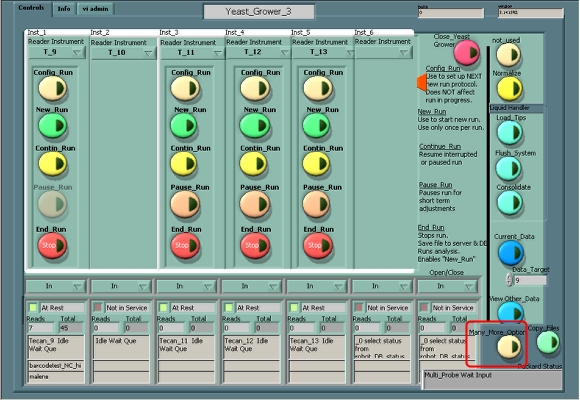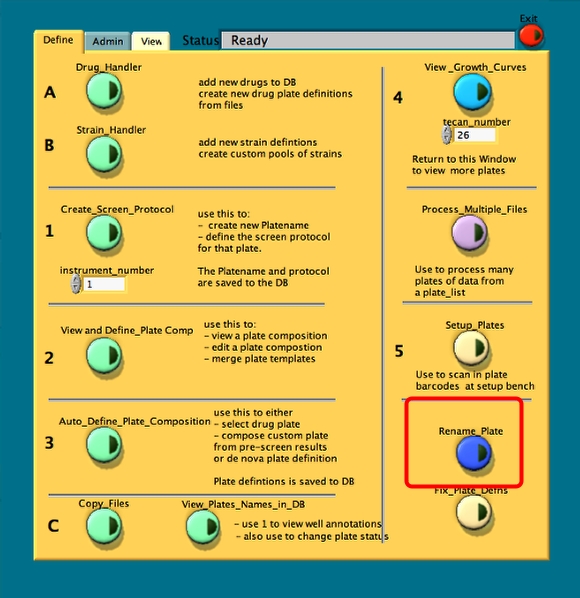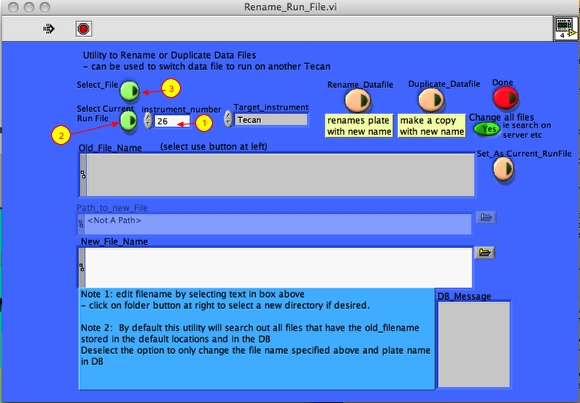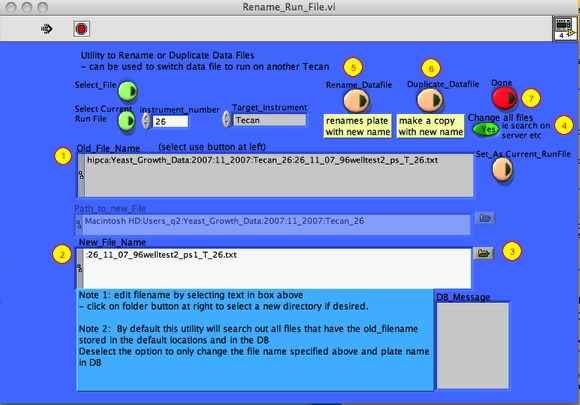FAQ: How do I rename a growth file name?
If a growth file has an incorrect name there is no need to stop the experiment and start over again. The file can be renamed from both the robot and DB interface software.
ACCESS main robot interface
To open the DB_interface main window from the robot software, click on the button Many_More_Options
Rename Run file interface
Select the current run file on an instrument number (1,2) or select a file from the server (3, select a file as described in: Open and View a growthfile from the DB or file server.)
Change the name of the run file
1. Shows the directory and old file name
2. The new file, adjust as needed
3. To change the directory of the file click on the folder icon
4. Set to yes to change all old filenames in all locations (see note 2 description in the interface)
5. Click to rename the file with the new name
6. Click to make a copy of the files with the new file name and leave a copy with the old filename
7. Click done to leave this interface